How To Install And Play PSP ISO Games On IOS Devices Without Jailbreak
Sony play station portable games are very interesting games and most times, popular games are being featured for PSP or any other play station device before being available on other operating system. So, the ability to run PSP games on your iOS device is a step forward to getting those featured games to run on your device.
Today, I’ll be your guide on how to run PSP ISO games on your iOS (iPad, iPhone and iPod touch) devices, and the method I’m about revealing has been working since iOS 7 was unveiled and still works for iOS devices running iOS 9 and above. However, you don’t need to jailbreak your iPhone, iPad or iPod touch device to get this working.
Requirements Needed To Get Started
3. Next, select game you wish to download and hit the download button as circled in the image below.
Once you’ve downloaded the ROM files, all you need to do is use the winrar or 7zip program to extract the ISO file out of the zipped folder and then move the extracted .iso file to your desktop screen, so importation of the file would be easy.
How To Import PSP ISO On IOS (IPad, IPhone And IPod Touch) Devices?
1. Firstly, connect your iOS device to your computer, be it MAC or windows, and the launch the iTunes application.
2. Next, on the iTunes, select “Apps” and scroll down to file sharing and select “PPSSPP”, if you didn’t see PPSSPP, simply click sync and the app would be displayed on your iTunes as seen in the image below.
3. After that, you’ll need to import the ISO file which you moved to your desktop screen. Simply tap on the PPSSPP icon and click on add file as described in the image below.
4. Now, locate the ISO file you moved to your desktop screen and import as described in the image below.
All you need to do is launch the PPSSPP program on your iOS device and then tap on the game icon to play the game. However, before the game is launched, there are some basic setups to change so as to optimize gaming on PPSSPP for maximum performance. So, simply go to settings on PPSSPP and modify the below setups.
Graphics setups
Mode: Buffered renderingFrameskipping: 1Tick Auto FrameskipTick Lazy texture caching (speedup)Tick Disable Slowe effects (speedup)Speed Line Curves – Set it to “Low”Tick Timer hackTick Disable Stencil TestTick texture Coord Speedhack (speedup)Always write depth ON
Audio Setups
Enable SoundSet Audio latency to lowTick Sound Speed Hack
System setups
Fast memory ONChange CPU clock: 400JIT ON
You don’t need to adjust anything on control settings, so don’t tamper or modify the control settings. It’s best at default.








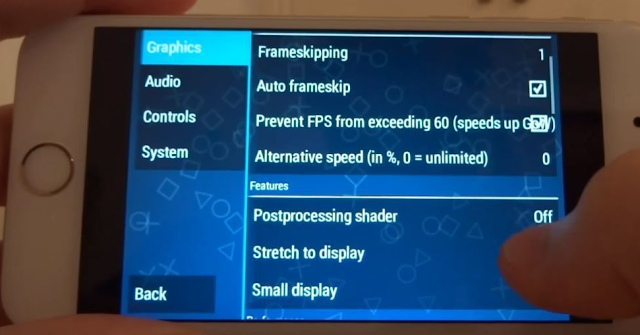







How To Install And Play Psp Iso Games On Ios Devices Without Jailbreak - Zunjav Blog >>>>> Download Now
ReplyDelete>>>>> Download Full
How To Install And Play Psp Iso Games On Ios Devices Without Jailbreak - Zunjav Blog >>>>> Download LINK
>>>>> Download Now
How To Install And Play Psp Iso Games On Ios Devices Without Jailbreak - Zunjav Blog >>>>> Download Full
>>>>> Download LINK